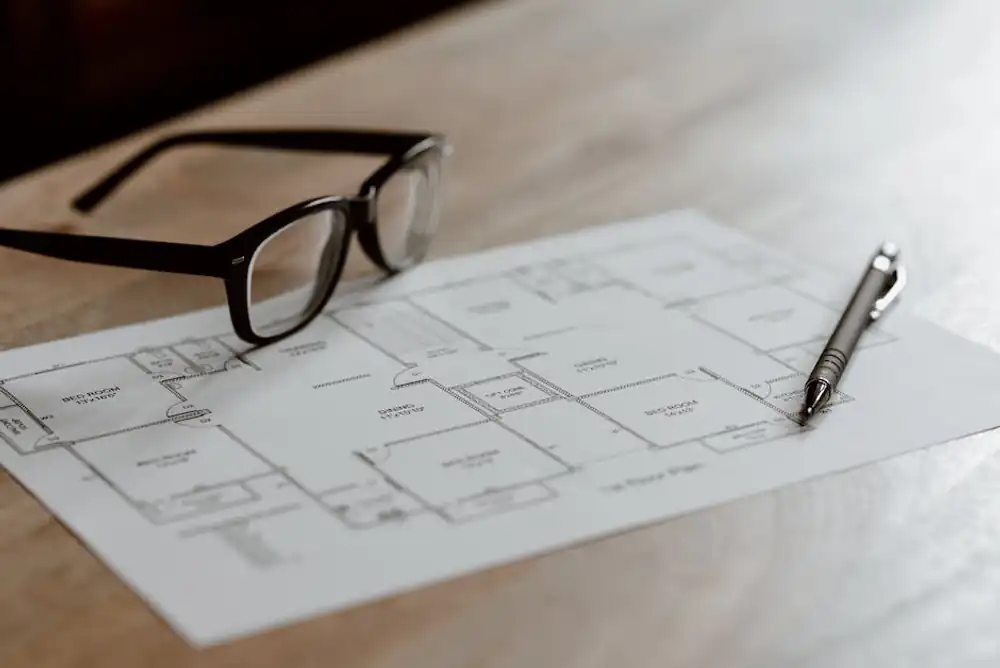
Create a Smart Workspace with Smart Mirrors in Your Home Office
Introduction
As remote work becomes increasingly prevalent, it's essential to create a home office that is both functional and appealing. One innovative way to achieve this is by incorporating smart mirrors into your workspace. Smart mirrors, which are essentially regular mirrors enhanced with built-in technology, can elevate your home office to a whole new level of productivity and efficiency. In this article, I will guide you through the benefits of using smart mirrors in your home office and provide you with the necessary steps to set up and optimize a smart mirror for maximum productivity. So, let's dive in and explore how you can create a smart workspace with smart mirrors in your home office.
What is a Smart Mirror?
A smart mirror is a technological marvel that goes beyond the functionality of a regular mirror. It is essentially a mirror equipped with integrated digital display capabilities. With the help of built-in sensors, cameras, and voice recognition technology, a smart mirror can provide a range of useful features for your home office.
These mirrors are designed to be multi-purpose tools, combining the reflection of a traditional mirror with the power of digital technology. Depending on the model, smart mirrors can display a variety of information such as the current time, weather updates, calendar events, news headlines, and even social media feeds. They can also be connected to other smart devices in your home, allowing you to control your lighting, thermostat, and other IoT devices through a simple touch or voice command.
In a home office setting, smart mirrors can be particularly beneficial. With just a quick glance, you can access important information and stay updated with your schedule, tasks, and reminders without the need to reach for your phone or computer. This not only saves time but also helps maintain focus and minimize distractions. Additionally, some smart mirrors offer customizable features, allowing you to personalize your workspace and make it more conducive to productivity.
By incorporating a smart mirror into your home office setup, you can transform your workspace into a smart and efficient environment that enhances your productivity and digital workflow.
Benefits of a Smart Mirror in Your Home Office
When it comes to setting up a productive home office, a smart mirror can be a game-changer. Not only does it provide a stylish addition to your workspace, but it also offers several benefits that can help improve your overall work experience. A smart mirror can enhance your productivity by providing helpful information at a glance, such as weather updates, calendar reminders, and even fitness tracking. With just a quick glance, you can stay organized and stay on top of your tasks without having to switch between different devices. Additionally, a smart mirror can promote communication and collaboration by integrating with your communication tools and displaying real-time notifications and messages from your colleagues. This makes it easier to stay connected and collaborate effectively, even when working remotely. Lastly, a smart mirror can create a welcoming work environment by adding a touch of elegance and sophistication to your home office. Its sleek design and customizable features allow you to personalize your workspace and make it a space where you feel motivated and inspired. All in all, incorporating a smart mirror into your home office setup can help optimize your productivity, streamline your workflow, and enhance your overall work-from-home experience.
Choosing the Right Smart Mirror
When it comes to choosing the right smart mirror for your home office, there are a few factors to consider. First, think about the size of the mirror. You want it to be large enough to display important information and notifications without overwhelming your workspace. Next, consider the display quality. Opt for a mirror that offers crisp and clear visuals, ensuring that you can easily read text and view images. Compatibility with other devices is also crucial, as you'll want to connect your smart mirror to your computer, phone, or other gadgets seamlessly. Lastly, explore the smart features available. From voice assistants to app integrations, these features can enhance your productivity and make your work day more efficient. By considering these factors, you'll be able to find the perfect smart mirror that suits your needs and elevates your home office experience.
Setting Up Your Smart Mirror
Setting up your smart mirror may seem like a daunting task, but with the right guidance, it can be a seamless process. First, you'll need to ensure that your smart mirror is compatible with your devices. Most smart mirrors are designed to connect wirelessly to your smartphone or computer, so make sure your devices are equipped with the necessary Bluetooth or Wi-Fi capabilities.
Next, you'll need to install the required software or apps on your devices. Smart mirrors usually come with their own companion apps that allow you to customize the mirror's display and access additional features. Simply download the app from the respective app store, follow the on-screen instructions, and pair your devices with the smart mirror.
Once your smart mirror is connected to your devices, it's time to customize its display. This is where the magic happens! You can choose to display a variety of information on your mirror, such as the time, weather updates, calendar events, to-do lists, or even live news feeds. Experiment with different layouts and widgets to find the combination that works best for you and enhances your productivity in the home office.
With just a few simple steps, you can transform your home office into a smart workspace that not only looks sleek but also boosts your productivity and keeps you informed throughout the day. So go ahead, set up your smart mirror, and prepare to elevate your remote work experience to the next level.
Optimizing Productivity with Smart Mirrors
When it comes to maximizing productivity in your home office, smart mirrors can be game-changers. These innovative devices offer a range of features and functionalities that can help you stay focused and organized throughout the workday.
One way to optimize productivity with smart mirrors is by using customized widgets. These widgets allow you to personalize the information displayed on your mirror, such as weather updates, news headlines, and even your to-do list. By having these key details conveniently visible at a glance, you can easily stay informed and prioritize your tasks effectively.
Integrating task management apps with your smart mirror is another strategy to enhance productivity. Whether it's syncing your calendar or displaying your project management dashboard, having these apps seamlessly integrated with your mirror allows for a seamless workflow. With just a quick glance, you can stay on top of deadlines and progress, ensuring that you never miss a beat.
Additionally, smart mirrors can display your daily schedule, helping you manage your time more efficiently. By visualizing your day ahead, you can better plan and allocate your time to different tasks. This can help you avoid distractions and maintain focus on your priorities.
Lastly, leveraging voice commands for hands-free operation is a productivity hack that shouldn't be overlooked. From initiating a video call to setting reminders, voice commands allow you to control your smart mirror without lifting a finger. This enables you to multitask and keep your workflow uninterrupted.
In conclusion, smart mirrors offer a range of productivity-enhancing features that can transform your home office into a smart workspace. By utilizing customized widgets, integrating task management apps, displaying your daily schedule, and leveraging voice commands, you can optimize your productivity and stay on top of your tasks with ease.
Enhancing Communication and Collaboration
Smart mirrors are not just a fancy addition to your home office; they can also revolutionize the way you communicate and collaborate with your team. With built-in video conferencing capabilities, messaging apps, screen sharing, and virtual whiteboarding, smart mirrors create a seamless experience for remote workers.
One of the key advantages of smart mirrors is their ability to facilitate face-to-face communication through video conferencing. You can join team meetings, brainstorming sessions, or one-on-one discussions with just a few taps on the mirror. This visual connection helps maintain a sense of presence and enables more effective communication, making remote collaboration feel more personal and dynamic.
Furthermore, features like messaging apps allow for quick and efficient communication with your colleagues. You can send instant messages, share files, and ask questions in real-time, eliminating the delays often associated with email communication. Screen sharing capabilities also come in handy when working on a project together, allowing you to easily collaborate and provide feedback.
Additionally, virtual whiteboarding on smart mirrors facilitates brainstorming and ideation sessions, providing a shared canvas for team members to contribute their ideas. This interactive feature allows for real-time collaboration, even when working from different locations, fostering creativity and innovation within the team.
By incorporating these communication and collaboration features, smart mirrors enhance the remote work experience, breaking down geographical barriers and promoting effective teamwork. With the power of advanced technology at your fingertips, you can collaborate seamlessly with your team, making remote work feel just as connected and productive as being in the same physical space.
Creating a Welcoming Work Environment
Working from home can sometimes feel isolating, but with a smart mirror in your home office, you can create a more inviting and motivating work environment. Smart mirrors often come with customizable backgrounds, allowing you to personalize your workspace and make it feel more like your own. Whether it's a serene beach scene or a vibrant cityscape, having a visual backdrop that resonates with you can help set the tone for a productive day.
In addition to customizable backgrounds, smart mirrors also offer ambient lighting options. You can adjust the brightness and color temperature of the mirror to create the perfect lighting conditions for your work. Natural daylight simulation can help reduce eye strain and improve focus, while warm lighting can create a cozy and comfortable atmosphere. With these lighting options, you can create a workspace that suits your preferences and enhances your overall well-being.
Furthermore, some smart mirrors integrate with music streaming services, allowing you to play your favorite tunes while you work. Music has been shown to increase productivity and boost mood, so having the ability to easily control your music playlist through your smart mirror can contribute to a more enjoyable work experience. You can create your own personalized soundtrack for your workday, helping to create a positive and energized work environment.
By incorporating smart mirrors into your home office setup, you can transform your workspace into a welcoming and motivating environment. With customizable backgrounds, ambient lighting options, and music integration, you can create a space that inspires productivity and cultivates a positive work atmosphere.
Conclusion
Incorporating smart mirrors into your home office setup can bring a range of benefits and elevate your remote work experience. These innovative devices not only enhance productivity by displaying key information and reminders, but they also contribute to creating a more collaborative and welcoming work environment. By choosing the right smart mirror and optimizing its features, you can streamline your workflow, improve communication, and create a workspace that inspires and motivates. Embrace this advanced technology and unlock new possibilities for a smarter, more efficient remote work setup. Your work-life balance will thank you.
