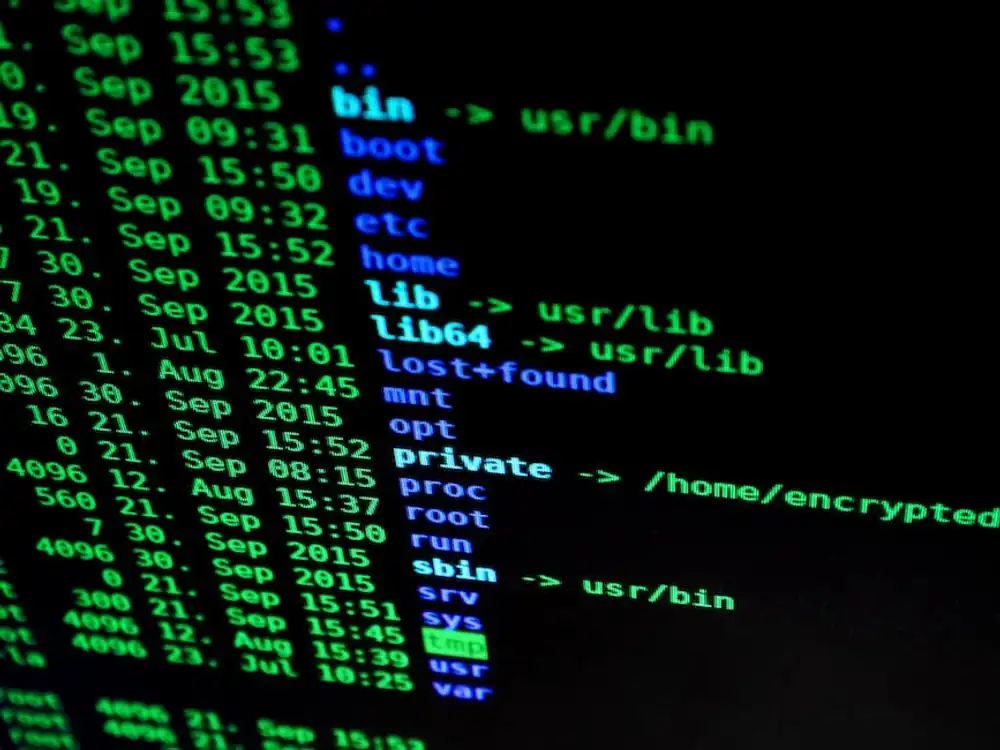
Enhance Your Home Office Privacy with Webcam Privacy Sliders
Introduction
Welcome to another exciting article about remote working tools! Today, we're going to delve into an essential tool for enhancing your home office privacy: webcam privacy sliders. In this increasingly remote work-driven world, it's crucial to protect your privacy and maintain control over your personal space, even when working from home. Webcam privacy sliders offer a simple yet effective solution to safeguarding your privacy in the virtual realm.
In this post, we'll explore why webcam privacy sliders matter and highlight key features to consider when choosing the right ones for your setup. To make your decision easier, I'll also share my top picks for webcam privacy sliders that strike the perfect balance between functionality and convenience. And don't worry if you're not tech-savvy – I'll walk you through the installation process step by step.
So, whether you're a seasoned remote worker or new to the game, join me on this journey to discover how webcam privacy sliders can help create a secure and distraction-free home office environment. Let's take control of our privacy and ensure that we can work with peace of mind.
Why Webcam Privacy Sliders Matter
In today's digital world, where remote work has become the norm, protecting our privacy is of utmost importance. With the increasing threat of hacking and unauthorized access to our webcams, it's crucial to take proactive measures to safeguard our personal and professional lives. This is where webcam privacy sliders come into play. These small but powerful devices offer a simple yet effective solution to protect your privacy and give you peace of mind.
Webcam privacy sliders act as a physical barrier that covers your webcam when not in use. They can easily be slid open or closed, allowing you to control when your camera is active and when it's not. This is particularly important in the context of remote work, where video conferencing and online meetings have become the go-to mode of communication. By using webcam privacy sliders, you can prevent potential hackers from accessing your camera without your permission, ensuring that your privacy and confidentiality remain intact.
The risks of not having adequate webcam protection can be severe. Cybercriminals can infiltrate your webcam and record your activities, compromising your personal life or business confidentiality. Imagine your work-from-home setup being exposed to unauthorized viewers or your private conversations being recorded without your knowledge. Webcam privacy sliders offer a simple and cost-effective solution to mitigate these risks, giving you control over your online presence and protecting your privacy in a connected world. So, don't overlook the importance of webcam privacy sliders – they are a valuable investment in maintaining your home office privacy.
Key Features to Look for in Webcam Privacy Sliders
When it comes to choosing the right webcam privacy slider for your home office, there are a few key features that you should keep in mind. These features will not only ensure your privacy but also enhance the overall functionality and usability of your webcam.
First and foremost, opt for a webcam privacy slider that is easy to install and use. Look for sliders that can be easily attached to your device without any complicated setup or tools required. A simple, slide-to-open or slide-to-close mechanism will make it effortless to control the visibility of your webcam whenever you need it.
Another important feature to consider is the size and design of the privacy slider. It should be compact and lightweight, allowing you to conveniently carry it with you wherever you go. Additionally, choose a design that blends seamlessly with your device, whether it's a laptop or a desktop computer. This way, you can maintain a professional appearance while ensuring your privacy during video calls and meetings.
By considering these key features, you can find a webcam privacy slider that meets your needs and preferences. Remember, the right webcam privacy slider will not only protect your privacy but also enhance your overall remote work experience. So, choose wisely and enjoy the peace of mind that comes with knowing you're in control of your privacy.
Oliver's Top Picks for Webcam Privacy Sliders
After extensive research and testing, I've curated a list of top-notch webcam privacy sliders that will enhance the privacy of your home office. These handy gadgets are an absolute must-have for remote workers who take their privacy seriously. So, without further ado, here are my top picks:
-
Webcam Cover Slider by CloudValley: With its sleek design and easy installation, this webcam cover slider is a reliable choice. It's ultra-thin and provides a seamless sliding mechanism, allowing you to effortlessly cover and uncover your webcam whenever needed. Plus, it's compatible with a wide range of devices, making it a versatile solution for any remote worker.
-
C-Slide Webcam Cover: If you're looking for a durable and stylish option, the C-Slide Webcam Cover is a solid choice. Made from high-quality materials, this cover ensures your webcam stays protected from potential hackers. Its minimalist design complements any laptop or device, and it even comes with a handy adhesive option for easy installation.
-
EYSOFT Webcam Cover Slide: The EYSOFT Webcam Cover Slide offers a practical solution to ensure your privacy while working remotely. This sleek cover easily slides open or closed, allowing you to control when your webcam is exposed. Its compact design ensures a snug fit over the camera lens, ensuring no unauthorized eyes can access your video feed.
Remember, these are just a few of the many great options available in the market. I recommend checking out these products and reading customer reviews to find the perfect webcam privacy slider tailored to your needs. Your home office privacy should never be compromised, and these sliders will give you peace of mind while working remotely.
Note: Please be aware that product availability may vary based on your location.
Now that you have some top-notch webcam privacy slider options, let's move on to the next section: "How to Install Webcam Privacy Sliders". Stay tuned for some practical tips on setting up these privacy-enhancing tools in your home office.
How to Install Webcam Privacy Sliders
Installing webcam privacy sliders is a simple and effective way to enhance your home office privacy. Whether you're using a laptop, desktop, or external webcam, the installation process is relatively straightforward. Here's a step-by-step guide on how to install webcam privacy sliders for different devices and models:
-
Laptops: If you're using a laptop with an integrated webcam, start by cleaning the area around the webcam with a gentle, non-abrasive cleaner. Next, carefully align the webcam privacy slider over the webcam lens. Most sliders have adhesive backing, so firmly press it onto the surface of the laptop. Make sure it is securely attached and smoothly glides over the lens when opened or closed.
-
Desktops: For desktop computers with external webcams, begin by deciding where you want to place the webcam privacy slider. Ensure it is within easy reach and doesn't obstruct the webcam lens. Clean the area around the lens, then attach the slider to the desktop or monitor using the adhesive backing. Test the slider to ensure it smoothly covers and uncovers the webcam lens without any interference.
Remember, while installing webcam privacy sliders is relatively easy, it's important to carefully follow the instructions provided with the specific product you choose. This will ensure proper installation and functionality. By taking this simple step, you can gain peace of mind knowing that your privacy is protected while you work remotely. Enjoy a safer and more secure home office environment.
Note: Always be mindful of your webcam's position and privacy settings to further enhance your home office privacy.
Additional Tips for Maintaining Home Office Privacy
In addition to using webcam privacy sliders, there are several other practices you can adopt to enhance the privacy of your home office. One important aspect is to secure your Wi-Fi network. Ensure that your Wi-Fi password is strong and not easily guessable. You can also consider using a virtual private network (VPN) to encrypt your internet connection and protect your data from potential eavesdroppers. By taking these steps, you can minimize the risk of unauthorized access to your network and maintain a more secure home office environment.
Another tip to maintain home office privacy is to be mindful of your surroundings during video calls or meetings. Make sure to choose a quiet space where you won't be easily disturbed or overheard by others in your household. Consider using headphones with a built-in microphone to keep your conversations private and minimize background noise. Additionally, make it a habit to close any unnecessary applications or browser tabs on your computer before joining a call. This not only reduces distractions but also prevents anyone from accidentally viewing sensitive information that may be on your screen.
Implementing these additional privacy measures alongside using webcam privacy sliders can significantly enhance the overall security and privacy of your home office. By taking these simple steps, you can create a conducive work environment that not only protects your privacy but also promotes productivity and focus.
Conclusion
In today's digital age, where remote work has become the norm, ensuring proper home office privacy is essential. One aspect that often gets overlooked is webcam privacy. Webcam privacy sliders are a simple yet effective tool that can greatly enhance your home office privacy.
By covering your webcam when not in use, you can protect yourself from potential privacy breaches and unauthorized access. These sliders provide peace of mind, knowing that your personal and professional life remains private.
When considering webcam privacy sliders, look for key features like easy installation, adjustable sliders, and compatibility with different devices. My top picks for webcam privacy sliders include [Product A], [Product B], and [Product C]. These options offer reliable protection and are highly recommended for any remote work setup.
Installing webcam privacy sliders is a breeze. With just a few simple steps, you can have this valuable layer of privacy added to your home office in no time.
Remember, maintaining home office privacy shouldn't stop at webcam privacy sliders. It's essential to implement additional measures like using a quality antivirus program, securing your Wi-Fi network, and encrypting sensitive files.
As remote work continues to thrive, it's crucial to prioritize privacy and security in your home office. Take the necessary steps to protect yourself, your work, and your personal information. Invest in a webcam privacy slider, and enjoy the peace of mind it brings to your remote work journey. Stay safe and productive!
