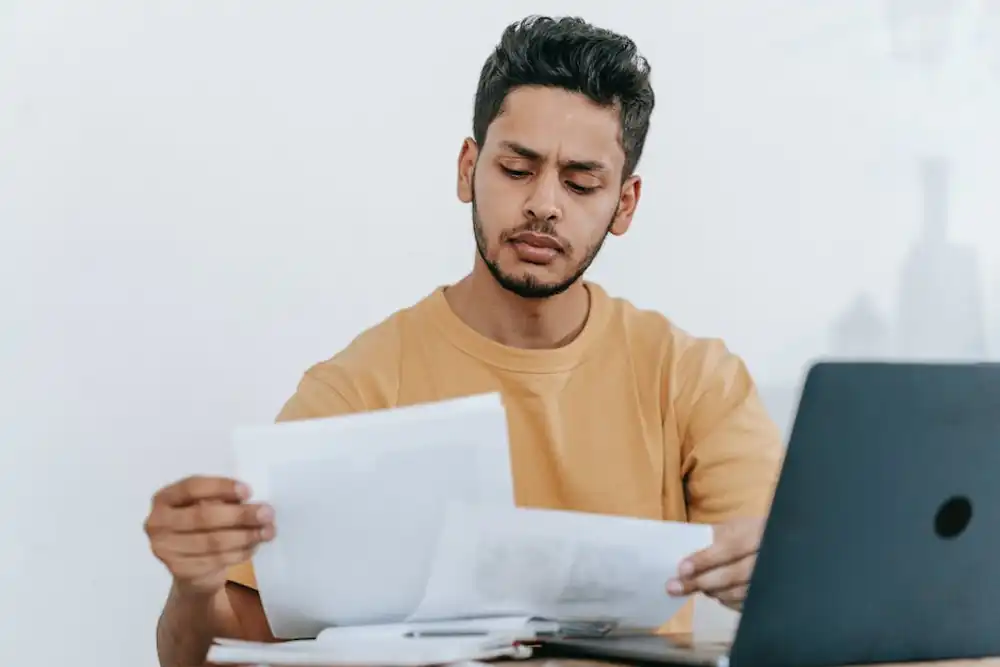
Stay Focused with Concentration Apps for Remote Work
Introduction
Welcome to our comprehensive guide on concentration apps for remote work. In this post, we will explore the top tools available to help you stay focused and maximize your productivity while working remotely. As a remote work enthusiast and technology aficionado, I understand the importance of maintaining focus in a work-from-home environment. Distractions are abundant, and it can be challenging to stay on track without the structure of a traditional office. However, with the right concentration apps, you can create a focused and conducive work environment wherever you are. In the following sections, we will delve into the top tools that have proven to be effective in keeping remote workers on track and offer valuable tips and techniques to make the most out of these apps. So, let's dive in and discover the secrets to staying focused and maximizing productivity in your remote work journey!
The Importance of Maintaining Focus
As remote workers, we face unique challenges when it comes to maintaining focus. Without the physical boundaries of a traditional office environment, distractions can easily creep in and disrupt our workflow. From household chores to social media notifications, there are countless temptations vying for our attention. That's why it's crucial for remote workers to prioritize staying focused and find effective strategies to combat these distractions.
Maintaining focus is essential for several reasons. First and foremost, it directly impacts our productivity. When we're able to concentrate on our tasks without interruptions, we can complete them more efficiently and effectively. This not only helps us meet deadlines but also ensures the quality of our work remains high. Additionally, staying focused allows us to manage our time better, leading to a healthier work-life balance. By eliminating unnecessary distractions, we can allocate our time more intentionally and create space for other important aspects of our lives.
Distraction-elimination apps play a significant role in helping remote workers maintain focus. By offering features such as website blocking, noise cancellation, and timer-based work intervals, these apps provide the tools we need to create a distraction-free working environment. In the following section, we'll explore the top concentration apps available for remote work and discuss how they can help us overcome the challenges of distractions.
Remember, staying focused is not just a matter of willpower; it requires conscious effort and the right tools. With the right mindset and the support of concentration apps, we can create a conducive work environment that maximizes our productivity and enables us to thrive as remote workers.
Top Concentration Apps for Remote Work
As remote workers, maintaining focus in our home environments can be a real challenge. Fortunately, there are numerous concentration apps available that can help us stay on task and minimize distractions. In this section, I will introduce you to some of the best concentration apps on the market, designed specifically for remote workers like us.
1. Forest: Forest is a popular app that combines gamification and mindfulness to help us stay focused. With Forest, you can plant a virtual tree that grows as you work. However, if you leave the app to check social media or browse the internet, your tree withers away. This visual representation of your focus can be a powerful motivator to stay on track.
2. Focus@Will: Focus@Will is a unique app that uses scientifically optimized music to improve concentration. It offers a variety of instrumental tracks that are designed to enhance productivity by stimulating your brain's focus centers. Whether you prefer classical music or ambient beats, Focus@Will has something to suit your taste and boost your productivity.
3. Pomodoro Timer: The Pomodoro Technique is a time-management method that breaks work into intervals, typically 25 minutes of focused work followed by a short break. Pomodoro Timer apps like Pomodoro Tracker help you implement this technique seamlessly. This structured approach reduces burnout and keeps you engaged by providing regular breaks while ensuring you stay productive.
4. RescueTime: RescueTime is an app focused on tracking your digital habits and providing valuable insights into how you spend your time online. By analyzing your activities, RescueTime helps you identify time-wasting habits and provides personalized reports to improve focus. With its intuitive interface and customizable settings, you can set goals and block distracting websites, allowing for a more focused work session.
These concentration apps offer diverse features and cater to different preferences, ensuring there is something for every remote worker. Whether you need visual cues, ambient music, structured time intervals, or data-driven insights, these apps are designed to help you stay focused, minimize distractions, and maximize your productivity while working remotely.
Note: Certain tools like noise-cancelling headphones, digital whiteboards, productivity planners, desk organizers, and ergonomic chairs can also contribute to creating a distraction-free and productive workspace. Consider incorporating these tools into your remote work setup for an enhanced focus.
Tips and Techniques for Effective Use of Concentration Apps
Now that you've discovered the top concentration apps, it's essential to understand how to leverage these tools effectively to maximize your productivity in a remote work environment. Here are some practical tips, techniques, and strategies to help you make the most out of concentration apps and achieve better results:
1. Set Clear Goals and Priorities
Before diving into your work, take a moment to define your goals for the day or the specific task at hand. Concentration apps work best when you have a clear understanding of what you need to accomplish. Break down your work into smaller, manageable tasks, and prioritize them based on importance and urgency. By having a structured plan in place, you can align the use of these apps with your specific objectives.
2. Create a Distraction-Free Environment
Concentration apps are great, but they aren't magic. To truly benefit from their use, it's important to create a distraction-free environment. Find a quiet space where you won't be easily interrupted, and eliminate any potential distractions such as notifications or noisy surroundings. Additionally, consider using noise-cancelling headphones or ambient sounds to block out external disturbances and create a focused atmosphere.
3. Use App Features to Enhance Productivity
Each concentration app offers unique features designed to enhance your productivity. Get familiar with these features and explore how they can best support your work process. For example, some apps offer customizable timers and intervals to establish structured work sessions, while others provide blocking features to prevent access to distracting websites or applications. Experiment with different settings and functionalities to find what works best for you.
By following these tips and techniques, you can harness the power of concentration apps to stay focused and accomplish more in your remote work setup. Remember, these apps are tools to aid your workflow, but ultimately, it's up to you to stay disciplined and committed to maintaining your focus. With practice and a little experimentation, you'll soon discover the ideal combination of concentration apps and strategies that help you thrive in your remote work journey.
Note: Please keep in mind that personal preferences and experiences may vary when it comes to concentration apps. These tips are meant to serve as a starting point for optimizing your use of these tools and can be customized based on individual needs and preferences.
Conclusion
In conclusion, concentration apps are invaluable tools for remote workers seeking to enhance focus and productivity. By utilizing these apps and implementing the tips and techniques discussed, you can create a more conducive work environment, minimize distractions, and excel in your remote work journey. Stay focused, stay productive, and make the most out of your remote work experience with the help of these concentration apps. Happy working!
