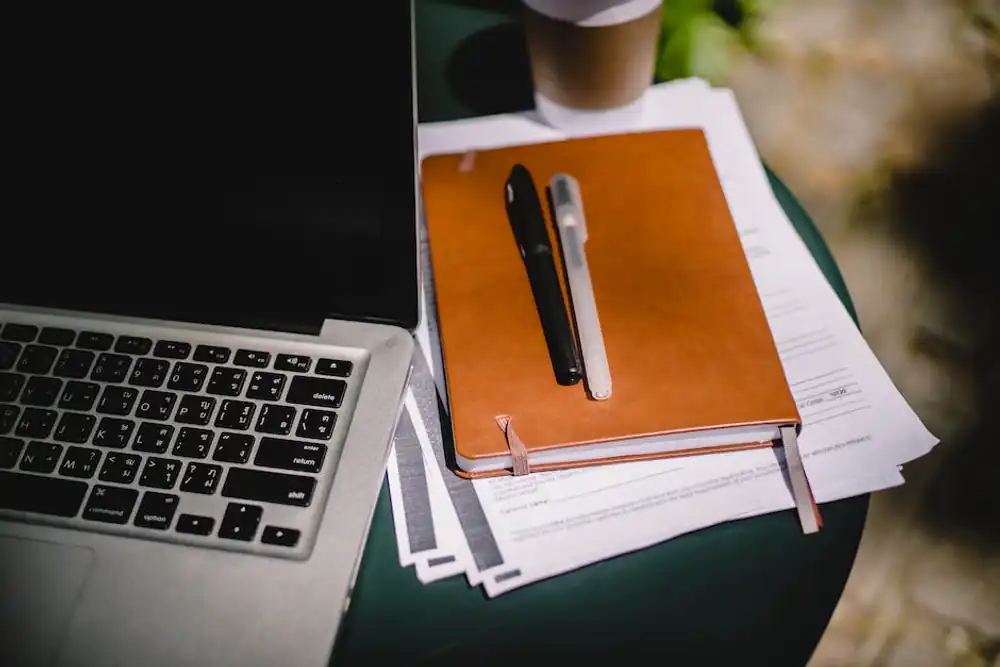
The Best Wireless Presenter Remotes for Engaging Presentations
Introduction
As remote work becomes increasingly common, so does the need for engaging presentations. Whether you're delivering a pitch, presenting a report, or conducting a virtual meeting, capturing and holding your audience's attention is crucial for effective communication. This is where wireless presenter remotes come into play. These ingenious devices are designed to make your presentations seamless and interactive, allowing you to move around the room and maintain eye contact while effortlessly controlling your slides. In this article, we will explore the best wireless presenter remotes available, uncovering their key features, evaluating their performance, and ultimately empowering you to deliver captivating presentations in the digital realm. So let's dive in and discover the tools that will take your remote presentations to the next level!
Key Features to Consider
When it comes to remote presentations, wireless presenter remotes can be game-changers. These nifty devices not only grant you the freedom to move around the room while delivering your slides, but they also offer a range of features that enhance engagement and interactivity.
One crucial feature to look for in a wireless presenter remote is a built-in laser pointer. With the ability to highlight key points on your slides, a laser pointer can effectively direct your audience's attention and emphasize important information. Additionally, consider remotes with intuitive controls and ergonomic design, ensuring smooth navigation through your presentation without any technical hiccups. Look for options with a responsive clicker, conveniently placed buttons, and a comfortable grip, enabling you to effortlessly advance slides and control other functions. Moreover, compatibility is crucial in a remote work setup. Opt for a wireless presenter remote that can seamlessly connect to multiple devices and operating systems, providing versatility and convenience for presenters who may use various platforms.
By carefully considering these key features, you can select a wireless presenter remote that will help you deliver engaging and impactful presentations, making remote work feel more dynamic and connected than ever before.
Top Picks
When it comes to finding the best wireless presenter remotes, there are a few standout options that deliver exceptional functionality and user-friendly features. Here are my top picks:
-
Logitech Spotlight Presentation Remote: This sleek and innovative remote takes presentation control to a whole new level. With its advanced pointer system, you can highlight and magnify on-screen content, making it easier for your audience to follow along. The motion-activated backlit buttons and the intuitive software further enhance the overall presentation experience. With its stylish design and reliable Bluetooth connectivity, the Logitech Spotlight is a top choice for professionals who want to engage and captivate their audience.
-
Logitech Wireless Presenter R400: If simplicity and reliability are your priorities, then the Logitech Wireless Presenter R400 is a great option. Its plug-and-play design allows for effortless setup, making it ideal for on-the-go professionals. The intuitive controls and long wireless range ensure seamless navigation through slides, while the red laser pointer adds impact to your key points. This affordable presenter remote is a reliable companion for delivering smooth and impactful presentations.
-
DinoFire Presentation Clicker with Air Mouse: For those looking for a versatile wireless presenter remote, the DinoFire Presentation Clicker with Air Mouse is an excellent choice. In addition to its presentation features, this remote also doubles as an air mouse, allowing you to control your computer cursor from a distance. It offers a wide range of customizable functions, making it adaptable to your specific presentation style. With its ergonomic design and reliable RF technology, the DinoFire remote is a valuable tool for engaging presentations.
-
Kensington Expert Wireless Presenter: The Kensington Expert Wireless Presenter is designed with professional presenters in mind. Its sleek and ergonomic design provides a comfortable grip, allowing you to confidently deliver your presentation. The green laser pointer is highly visible, even in brightly lit rooms, ensuring your audience's attention is focused on the right areas. With intuitive navigation controls and a robust wireless range, this presenter remote offers the reliability and power needed for impactful presentations.
These top picks offer a range of features and functionalities that cater to different presentation styles and preferences. Whether you prioritize advanced features, simplicity, versatility, or professionalism, there is a wireless presenter remote on this list that will suit your needs and help you deliver engaging presentations.
Comparison and Evaluation
When it comes to wireless presenter remotes, there are several top contenders that stand out for their performance, compatibility, and user feedback. Let's dive into the details and evaluate the best options available.
One popular choice is the Logitech Wireless Presenter R400, known for its simplicity and reliability. With its intuitive button layout and long wireless range, this presenter remote offers seamless control during presentations. It is compatible with most presentation software, making it a versatile choice for professionals. Users have praised its ergonomic design and the red laser pointer's brightness, which enhances visibility even in well-lit rooms.
Another notable option is the Kensington Expert Wireless Presenter, designed with advanced features and functionality. This presenter remote stands out for its built-in memory, which allows you to store and carry presentation files directly on the device. Additionally, it offers a green laser pointer, known for its superior visibility on bright screens or large auditoriums. With an ergonomic design and wireless range of up to 150 feet, this remote is a reliable companion for engaging presentations.
For those seeking a wireless presenter remote with a unique touch, the DinoFire Wireless Presenter with Green Light is worth considering. This remote not only offers a green laser pointer but also includes a built-in timer and vibration alerts for pacing your presentation. Its compact size and ergonomic design make it comfortable to hold for long periods. Users appreciate its plug-and-play functionality and the red/green indicator that displays battery status.
To round up the selection, the Doosl Presentation Remote and INFINITER 100 Laser Pointer also deserve mention for their performance and positive user feedback.
Ultimately, the choice of a wireless presenter remote depends on your specific needs and preferences. Consider the range, compatibility, extra features, and user reviews to find the perfect remote that will elevate your presentations to new heights.
Tips for Effective Presentations
As a remote worker, delivering engaging presentations can be a bit more challenging without the ability to connect with your audience in person. However, with the right wireless presenter remote, you can still make a lasting impression and captivate your listeners. Here are a few practical tips to help you use these powerful tools effectively:
-
Familiarize Yourself with the Remote: Take some time to get comfortable with your wireless presenter remote before your presentation. Familiarize yourself with the buttons and features, and practice navigating through slides. This way, you can confidently control your presentation without any hesitation or technical fumbles.
-
Utilize the Laser Pointer: Most wireless presenter remotes come with a built-in laser pointer. Make use of this handy tool to highlight important points on your slides, draw attention to specific areas, or guide your audience's focus. Just remember to use it sparingly and avoid excessive pointing or unnecessary distractions.
-
Master the Timing: Timing is crucial to keep your presentation flowing smoothly. Use the wireless presenter remote to advance your slides at an appropriate pace, allowing your audience to absorb the information without feeling rushed or bored. Practice your timing in advance to ensure a seamless delivery.
-
Engage with Gestures: Wireless presenter remotes often come with gesture controls, allowing you to control certain functions through hand movements. Take advantage of these features to interact with your presentation and make it more dynamic. For example, you can swipe left or right to switch between slides or use hand gestures to annotate charts or images.
-
Practice, Practice, Practice: Lastly, the key to delivering an effective presentation is practice. Spend ample time rehearsing your presentation with the wireless presenter remote, ensuring that you're comfortable and confident in your delivery. Practicing will not only help you perfect your timing and gestures but also give you the opportunity to fine-tune your overall performance.
By following these practical tips, you can leverage the power of wireless presenter remotes to deliver engaging presentations that leave a lasting impact. Remember, technology is just a tool, and it's your skills as a presenter that truly make the difference. So, embrace these tools, unleash your creativity, and captivate your remote audience with your compelling presentations.
Conclusion
To wrap up, wireless presenter remotes are game-changers when it comes to enhancing remote presentations. These nifty gadgets offer an array of features to help you effortlessly navigate slides, highlight important points, and engage your audience from a distance. By investing in a quality wireless presenter remote, you can take your presentations to the next level.
Throughout this post, we explored the key features to consider when choosing a wireless presenter remote, including range, compatibility, ergonomic design, and additional functionalities. We also reviewed some of the top picks in the market, highlighting their strengths and weaknesses.
Remember, effective presentations are not just about the content, but also about the delivery. A wireless presenter remote empowers you to move freely, maintain eye contact, and create a dynamic presentation experience. Incorporating these tips in your remote presentations, such as practicing beforehand, using visuals effectively, and pausing for audience interaction, can further enhance your communication skills and leave a lasting impact.
In conclusion, wireless presenter remotes provide the necessary tools to captivate and inspire your audience, whether you're presenting in a meeting room or connecting remotely. With their convenience and versatility, they have become an indispensable accessory for any remote worker or presenter looking to make a meaningful impact. So, go ahead and explore the world of wireless presenter remotes – unleash your creativity and deliver engaging presentations that leave a lasting impression.
