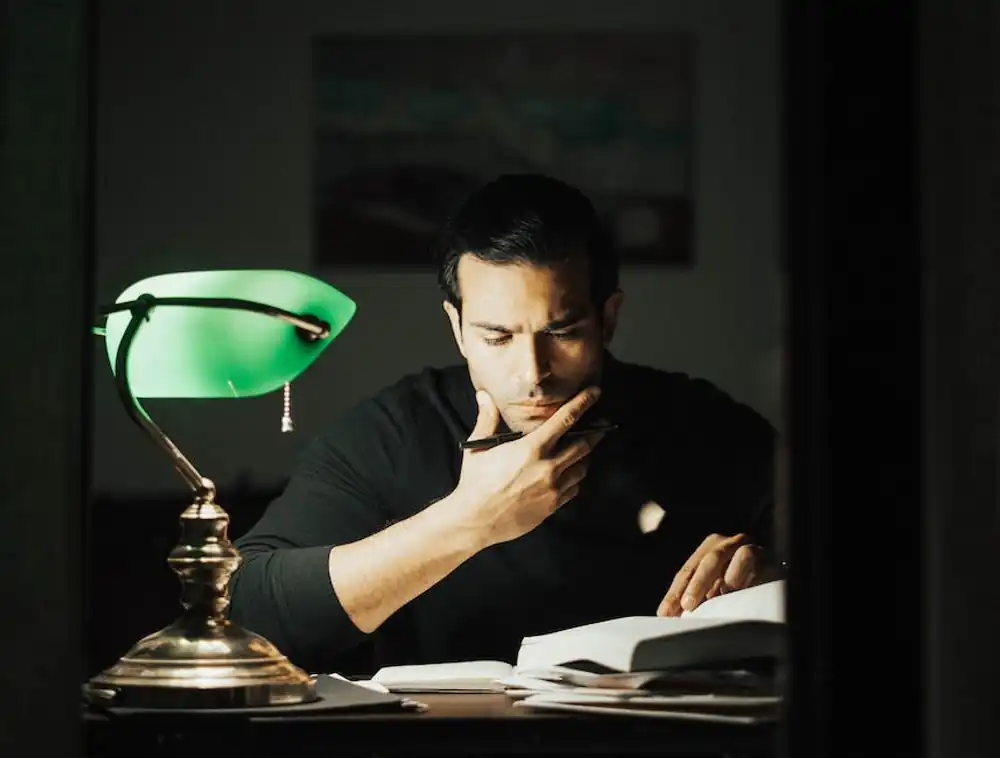
Upgrade Your Home Office Lighting with Smart Bulbs
Introduction
As remote workers, we spend countless hours in our home offices. From attending video conferences to tackling deadlines, the right environment can significantly impact our productivity and well-being. One often overlooked aspect of a well-designed home office is the lighting. Good lighting can improve focus, reduce eye strain, and create a more comfortable and inviting workspace. That's where smart bulbs come into play. These innovative lighting solutions offer a range of benefits that can truly upgrade your home office experience. In this post, we'll explore what smart bulbs are, their advantages for home offices, how to choose the right ones, and how to optimize lighting for maximum productivity and energy efficiency. So, let's shed some light on how smart bulbs can brighten up your work-from-home setup!
Understanding Smart Bulbs
Smart bulbs are a game-changer when it comes to upgrading your home office lighting. So, what exactly are they? Smart bulbs are LED light bulbs that can be controlled wirelessly through your smartphone, tablet, or voice assistant. They are designed to give you more control over your lighting experience, allowing you to adjust the brightness, change colors, and even program lighting schedules.
One of the most appealing features of smart bulbs is their dimming capability. Whether you need bright and focused lighting for intense work sessions or a softer, ambient glow for a cozy atmosphere, smart bulbs can easily be adjusted to suit your needs. Additionally, many smart bulbs offer the option to change colors, allowing you to create the perfect lighting to match your mood or task. From energizing blue tones to calming warm hues, the possibilities are endless.
But it doesn't stop there - smart bulbs also offer programmability. This means you can set up customized lighting schedules, automating the process of turning lights on and off at specific times. For example, you can have your lights gradually brighten in the morning to simulate a sunrise and help ease you into your workday. Overall, smart bulbs provide a level of flexibility and convenience that traditional light bulbs simply cannot match.
Benefits of Smart Bulbs for Home Offices
Working from home has become the new norm, and it's important to create a productive and comfortable workspace. One often overlooked aspect of the home office is lighting. Smart bulbs are a game-changer when it comes to upgrading your home office lighting. They offer numerous benefits that can enhance your work environment and improve your overall productivity.
One of the key advantages of smart bulbs is their ability to improve focus. With customizable lighting settings, you can adjust the brightness and color temperature to suit your needs. Studies have shown that the right lighting can have a significant impact on our concentration and focus levels. Smart bulbs allow you to create a well-lit environment that is conducive to work, reducing eye strain and fatigue.
In addition to improved focus, smart bulbs also offer increased energy efficiency. Traditional incandescent bulbs consume a significant amount of energy and can contribute to higher electricity bills. Smart bulbs, on the other hand, are designed to be energy-efficient, using LED technology. They consume less power while providing the same level of brightness, helping you save on energy costs.
Customizability is another major advantage of smart bulbs. Whether you prefer a warm, cozy ambiance or a bright, energizing light, smart bulbs allow you to create the perfect lighting atmosphere for your home office. You can easily adjust the brightness and color temperature using your smartphone or a compatible smart home assistant. This flexibility ensures that your workspace is tailored to your preferences, enabling you to work more comfortably and effectively.
With their ability to enhance focus, increase energy efficiency, and provide customizable lighting settings, it's clear that smart bulbs can greatly benefit home offices. By investing in these innovative lighting solutions, you can optimize your work environment and create a space that promotes productivity and well-being. So why settle for ordinary lighting when you can upgrade to smart bulbs and take your home office to the next level?
Choosing the Right Smart Bulbs
When it comes to selecting the perfect smart bulbs for your home office, there are a few key factors to consider. First and foremost, you'll want to ensure compatibility with your existing smart home system or device. Whether you're using Alexa, Google Assistant, or another platform, make sure the smart bulbs you choose are compatible for seamless integration.
Brightness levels are also crucial for creating an optimal work environment. Look for bulbs with adjustable brightness settings so you can customize the level of light based on your tasks. This flexibility allows you to switch from bright, focused light for intense work sessions to softer, ambient light for a more relaxed atmosphere.
Color temperature is another important consideration. Different activities may require different lighting settings. For instance, cooler daylight tones (around 5000K) can enhance focus and productivity, while warmer tones (around 2700K) may be more suitable for winding down in the evenings. Opting for smart bulbs that offer a range of color temperatures gives you the flexibility to adapt your lighting to your needs throughout the day.
Lastly, think about the integration of smart bulbs into your overall smart home setup. If you have other smart devices like motion sensors or smart plugs, consider how the smart bulbs can work in harmony with these devices. For example, you could program your smart bulbs to turn on automatically when motion is detected, or schedule them to turn off when you leave the house. Making the most of these integrations can enhance both the convenience and energy efficiency of your lighting system.
By carefully considering factors such as compatibility, brightness levels, color temperature, and smart home integration, you can choose the right smart bulbs to upgrade your home office lighting. These simple yet powerful tools can make a significant difference in your productivity and overall work-from-home experience. After all, a well-lit and customized workspace is the key to feeling motivated and focused throughout the day.
Installation and Setup
Installing and setting up smart bulbs in your home office is a breeze, and the rewards are definitely worth the effort. Here's a step-by-step guide to help you get started.
-
Choose the right bulbs: Begin by selecting smart bulbs that suit your needs and preferences. Look for options that offer adjustable color temperature and brightness settings, allowing you to customize the lighting to your liking. Consider factors like compatibility with your home automation system and the type of connectivity (Wi-Fi, Bluetooth, or both) that suits your setup.
-
Screw in the bulbs: Once you have your smart bulbs, it's time to install them. Turn off the power to the existing light fixtures before removing any traditional bulbs. Carefully screw in the smart bulbs, making sure they are securely in place. Remember to follow the manufacturer's instructions for installation, as some bulbs may have specific requirements.
-
Download the companion app: To control your smart bulbs, download the companion app provided by the manufacturer. Most apps are available for both iOS and Android devices. Follow the app's instructions to set up an account and connect the bulbs to your network. This step may involve turning the bulbs on and off or using the app to scan for nearby devices.
-
Connect to your voice assistant: Smart bulbs often integrate with popular voice assistants like Amazon Alexa or Google Assistant. If you have a voice assistant device, follow the instructions to connect it to your smart bulbs. This will allow you to control the lighting in your home office using simple voice commands.
Troubleshooting tip: If you encounter any issues during setup, ensure your Wi-Fi network is stable and close to your home office. Additionally, make sure your smart bulbs are within range of your router or the hub you're using. Restarting your router or hub and re-adding the bulbs to the app may also resolve any connectivity problems.
With these simple steps, you'll have your smart bulbs up and running in no time, enhancing the lighting in your home office and creating a productive atmosphere.
Optimizing Lighting for Productivity
When it comes to optimizing your home office lighting for maximum productivity, smart bulbs can be a game-changer. These versatile devices allow you to create different lighting scenarios to suit various tasks throughout the day. Whether you're diving into focused work, hopping on a video call, or taking a relaxation break, smart bulbs can help set the perfect ambiance.
For focused work, it's essential to have bright, cool-toned lighting that mimics natural daylight. This helps keep you alert and enhances concentration. Smart bulbs like Philips Hue or LIFX offer options to adjust color temperature, allowing you to switch between warm and cool lighting as needed. Experiment with different settings to find what works best for you. Just remember to avoid harsh, overly bright lights that can strain your eyes.
During video calls, it's crucial to have even, flattering lighting that makes you look your best. Smart bulbs with adjustable brightness, like the Wyze Bulb, can help achieve this. Position the bulbs at eye level or slightly higher to avoid unflattering shadows on your face. Additionally, it's a good idea to choose bulbs with a high color rendering index (CRI) to ensure accurate color representation on camera.
Lastly, when it's time to take a relaxation break, consider using smart bulbs with warm, dimmable lighting options. Soft, warm lighting can help create a cozy atmosphere and promote relaxation. Set the bulbs to a lower brightness level to create a soothing environment conducive to unwinding and taking a mental break.
By optimizing your home office lighting with smart bulbs, you can create the perfect lighting environment for every task. Experiment with different settings and scenarios to find what works best for you. Remember, the right lighting can significantly impact your mood, focus, and overall productivity, so don't underestimate the power of smart lighting in your remote work setup.
Maximizing Energy Efficiency
One of the key advantages of upgrading to smart bulbs in your home office is the ability to maximize energy efficiency. These intelligent devices offer a range of features and settings that can help you save electricity and reduce costs.
For starters, smart bulbs often come with scheduling options that allow you to automate when your lights turn on and off. This means you can set your lights to be off during the day when natural light is abundant, and automatically turn on in the evening when the room gets darker. Additionally, many smart bulbs have motion sensors that can detect when you enter or leave a room. This means that if you forget to turn off the lights when you step away from your desk, the smart bulbs can do it for you, saving energy.
Furthermore, some smart bulbs have power-saving modes that dim the lights to a lower brightness level or adjust the color temperature to a cooler shade. This can help reduce the overall energy consumption while still providing enough illumination for your work. By taking advantage of these energy-saving features, you can not only decrease your environmental footprint but also potentially lower your electricity bills.
Emily's Personal Experience
As a writer who spends long hours working in my home office, I can't stress enough the importance of proper lighting. When I discovered smart bulbs and integrated them into my workspace, it was a game-changer. The ability to customize the light temperature, brightness, and even create different lighting scenes has had a positive impact on both my productivity and well-being.
One of the main benefits of smart bulbs in my home office is the ability to adjust the color temperature. I've found that warmer lighting in the morning helps me ease into work mode, while cooler, brighter lighting in the afternoon keeps me alert and focused. Being able to create these different lighting settings based on my needs and energy levels throughout the day has significantly improved my productivity. Additionally, I've noticed a decrease in eye strain and fatigue since using smart bulbs, which has had a positive effect on my overall well-being.
Overall, integrating smart bulbs into my home office has been a game-changer. It's amazing how a seemingly small upgrade in lighting can have such a significant impact on my work environment. Whether I'm writing articles, brainstorming ideas, or attending virtual meetings, the right lighting sets the tone for a productive and comfortable workspace. If you're looking to upgrade your home office, I highly recommend considering smart bulbs to optimize your lighting and enhance your remote work experience.
Conclusion
Upgrading your home office lighting with smart bulbs is a simple yet impactful way to enhance your remote work experience. By understanding the benefits of smart bulbs, choosing the right ones, and optimizing the lighting for productivity, you can create a workspace that not only improves your focus and concentration but also enhances your overall well-being. Smart bulbs offer convenience, energy efficiency, and the ability to customize your lighting according to your preferences and needs.
By investing in smart bulbs, you have the power to transform your home office into a space that is not only functional but also inspiring and rejuvenating. So why wait? Take action today and upgrade your home office lighting with smart bulbs to elevate your remote work setup to the next level. Let the power of smart lighting illuminate your path to productivity and success.
